In my experience, distinguishing between application software and other types of software is crucial. For instance, while using various tools for work, I found that system software like operating systems isn’t application software, despite being essential for running applications. This insight helped me better manage my software and troubleshoot issues effectively.
To identify which of the following is not application software, consider that application software includes programs like word processors and web browsers. Non-application software typically refers to system software such as operating systems or device drivers.
Introduction To Which Of The Following Is Not Application Software
Understanding which of the following is not application software involves grasping the fundamental distinctions between different types of software in computing. Application software refers to programs designed to perform specific tasks or applications for users, such as word processors, web browsers, and multimedia players.
These programs directly interact with the user to accomplish particular functions, making them essential for everyday computing activities. On the other hand, software that does not fall under this category includes system software and utility programs. System software, such as operating systems (e.g., Windows, macOS) and device drivers, operates in the background to manage hardware resources and provide a platform for application software to run.
Unlike application software, system software is not directly involved in performing user-specific tasks but rather ensures that the hardware and software environment functions smoothly. Utility programs, which help manage and maintain the computer’s performance, also fall outside the realm of application software.
What Is Application Software?
Application software refers to programs designed to perform specific tasks or applications for users. These tasks can range from productivity to entertainment. Unlike system software, which operates at a fundamental level to manage hardware and system resources, application software is user-focused and serves a practical purpose.

1. Examples of Application Software:
- Word Processors: Microsoft Word, Google Docs
- Spreadsheets: Microsoft Excel, Google Sheets
- Web Browsers: Google Chrome, Mozilla Firefox
- Media Players: VLC Media Player, Windows Media Player
- Gaming Software: Fortnite, Minecraft
Application software directly interacts with users and helps them accomplish specific tasks, making it a critical component of daily computer use.
2. Types of Application Software:
Application software can be further divided into various categories based on their functions:
- Productivity Software: Includes tools for creating documents, spreadsheets, and presentations (e.g., Microsoft Word, Google Sheets).
- Creative Software: Used for graphic design, video editing, and music production (e.g., Adobe Photoshop, Final Cut Pro).
- Educational Software: Designed for learning and skill development (e.g., Duolingo, Khan Academy).
- Entertainment Software: Includes games and multimedia applications (e.g., Fortnite, Netflix).
- Business Software: Encompasses enterprise resource planning (ERP) systems and customer relationship management (CRM) tools (e.g., Salesforce, SAP).
Each type is designed to meet specific needs and enhance the user experience in different ways.
3. Understanding System Software:
To distinguish between application and non-application software, it’s important to understand system software. System software provides the underlying foundation for application software to run. It manages hardware resources and provides essential services for applications.
Examples of System Software
- Operating Systems: Windows, macOS, Linux
- Device Drivers: Printer drivers, graphics card drivers
- Utilities: Disk cleanup tools, antivirus software
System software is crucial for the proper functioning of a computer but does not perform tasks directly related to user activities.
Examples of Non-Application Software
Non-application software refers to any software that does not fall under the category of application software. This typically includes system software and utility programs.

Examples
- Operating Systems: As mentioned, operating systems like Windows or macOS are not application software.
- Device Drivers: Essential for hardware operation but not designed to perform user-specific tasks.
- Firmware: Embedded software that controls hardware but is not user-facing.
Comparing Application and Non-Application Software
Comparing application software and non-application software involves understanding their distinct roles and functionalities within a computing environment. Application software is designed to perform specific tasks or applications that directly benefit the user, such as word processing, web browsing, or graphic design. It provides tools and features that facilitate productivity, creativity, and entertainment.
For example, a word processor like Microsoft Word helps users create and edit documents, while a web browser like Google Chrome enables internet navigation and access to online resources. In contrast, non-application software primarily includes system software and utility programs. System software, such as operating systems (e.g., Windows, macOS) and device drivers, functions at a foundational level to manage hardware resources, ensure system stability, and provide a platform for application software to operate.
1. Application Software vs. System Software:
- Purpose: Application software is user-oriented and performs specific tasks, while system software manages hardware and provides a platform for applications to run.
- User Interaction: Applications interact directly with users, whereas system software operates in the background to support applications and manage hardware.
2. Implications for Users:
Understanding the difference between application and system software helps users make informed decisions about software installations, system upgrades, and troubleshooting. It also aids in understanding software requirements for various tasks and applications.
Why It Matters: Implications for Users and Businesses
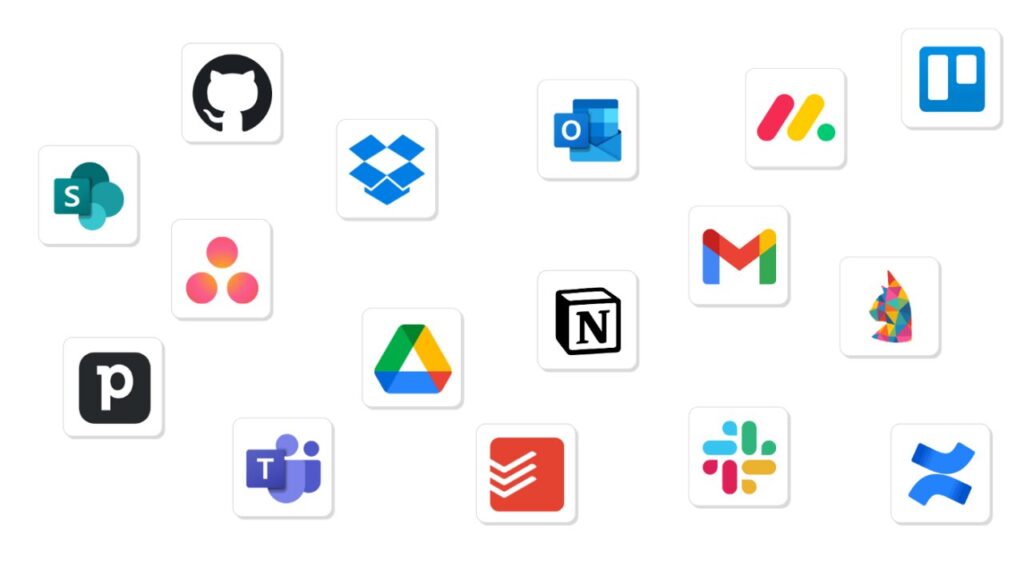
For businesses and individual users, knowing which software is application software and which is not can influence software purchases, system management, and problem-solving. For instance, a user troubleshooting an issue with their word processor should focus on application-related fixes, while a problem with system performance might require examining system software or hardware drivers.
FAQ’s
1: How can I determine if a software is an application or system software?
Application software performs specific tasks for users, such as word processing or web browsing, while system software manages hardware and provides a platform for applications. Check the software’s purpose and whether it interacts directly with users to perform tasks.
2: Can you give an example of a software that falls between application and system software?
Utility programs like disk defragmenters or antivirus software can blur the lines. While they are not application software, they are crucial for system maintenance and performance, supporting the overall functionality of application software.
3: Why is it important for businesses to differentiate between application and non-application software?
For businesses, understanding the distinction helps in making informed decisions about software investments, system upgrades, and maintenance. It ensures that they choose the right tools for productivity while keeping their systems running efficiently.
4: How does system software support application software?
System software, such as operating systems and device drivers, provides the necessary environment and resources for application software to operate. It handles hardware management, system stability, and essential services that applications rely on to function.
5: What should I do if I encounter issues with application software?
If you experience problems with application software, first check for updates, ensure compatibility with your system, and look for troubleshooting guides specific to the application. If issues persist, consider consulting customer support or community forums for assistance.
Conclusion:
To understanding the distinction between application software and non-application software is crucial for navigating the world of computing. Application software directly serves user needs and enhances productivity and entertainment, while system software provides the essential infrastructure for applications to run.
By recognizing these differences, users and businesses can make more informed decisions and effectively manage their software environments.

