When I first tried an Android Studio alternative software, I found it much easier to use for smaller projects. It ran smoother on my older laptop, and I could build apps faster without dealing with the heavy system requirements. The simple interface helped me focus more on coding instead of managing complex tools.
For mobile app development, alternative software offers simpler, lightweight options that are easier on your system. They let you create apps efficiently without the complexity of larger tools.
Android Studio Alternative For Mobile
If you’re searching for Android Studio alternative software for mobile development, several options are available that provide simpler or more flexible features. For example, Xamarin is a great Android Studio alternative software that allows you to develop apps for both Android and iOS using a single codebase in C#.
Another popular Android Studio alternative software is Flutter, which uses the Dart programming language and enables you to create beautiful, high-performance apps from one codebase. Apache Cordova is also an effective Android Studio alternative software for web developers who want to build mobile apps using HTML, CSS, and JavaScript.
Finally, B4A (Basic for Android) is a beginner-friendly Android Studio alternative software that offers a simple interface for rapid app development. Each of these tools provides unique benefits depending on the kind of app you’re building, making them suitable Android Studio alternative software for mobile developers of all levels.
Is There A Better Alternative To Android Studio?
1. Lightweight Tools for Faster Development:
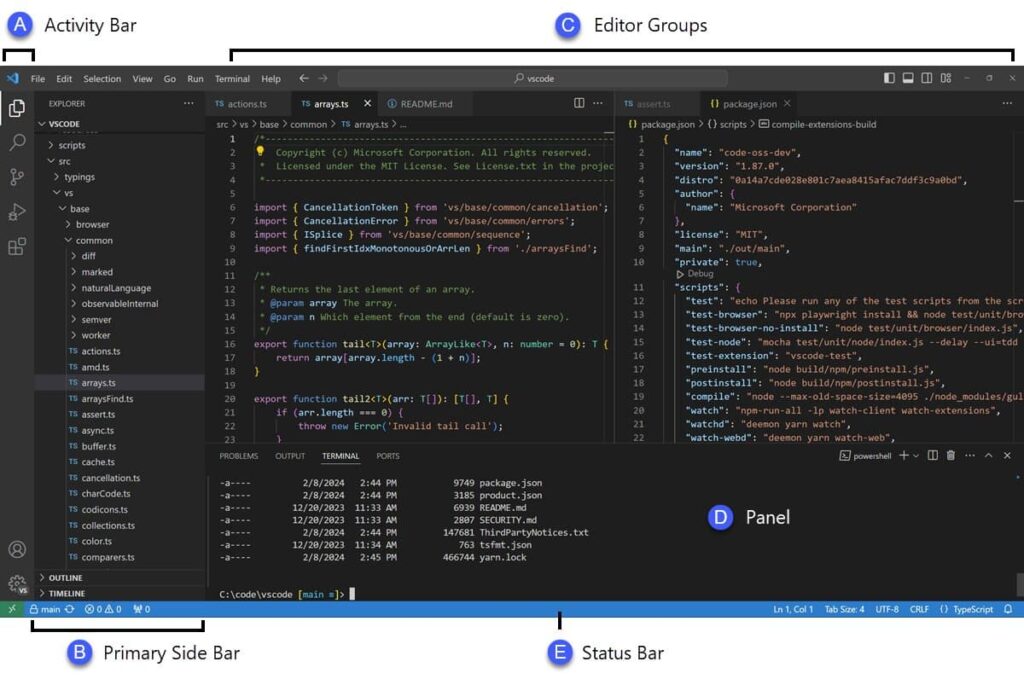
- Uses less system memory, making it ideal for older devices.
- “Faster setup and a more intuitive interface make it beginner-friendly, while also allowing for greater creative expression.”
- Allows faster project compilation and testing.
- Great for small to medium-sized app projects.
2. Cross-Platform Development Options:
Cross-platform development tools let you build apps for multiple operating systems using a single codebase. This approach saves time and effort since you don’t need to write separate code for Android and iOS. It’s perfect for developers who want to reach a broader audience with less work and quicker updates across platforms.
3. Beginner-Friendly App Builders:
Beginner-friendly app builders simplify the app development process with easy-to-use interfaces and drag-and-drop features. They require little to no coding knowledge, allowing anyone to create functional apps quickly. These tools are perfect for newcomers who want to turn their ideas into reality without feeling overwhelmed by complex programming tasks.
What are 3 common uses for Android Studio?
Android Studio is a versatile tool widely used for developing mobile applications on the Android platform. It provides a complete environment for coding, testing, and debugging apps, making it essential for developers. Here are three common uses for Android Studio:

- App Development: It allows developers to create feature-rich mobile applications using Java or Kotlin.
- Testing and Debugging: Android Studio offers tools to test apps on various devices and fix bugs efficiently.
- User Interface Design: Developers can design user-friendly interfaces with visual layout editors, making the app more appealing to users.
Which IDE is better than Android Studio?
When considering Android Studio alternative software, one popular choice is IntelliJ IDEA, developed by the same company as Android Studio. Many developers find IntelliJ to be more user-friendly due to its clean interface and powerful coding assistance features. This Android Studio alternative software also supports various programming languages and offers excellent refactoring tools, making it a versatile option for developers.
Another great Android Studio alternative software is Xamarin, which enables developers to create cross-platform apps using C#. This can save time and effort since you only need to write one codebase for both Android and iOS. Additionally, Flutter is gaining popularity as an Android Studio alternative software because it allows for beautiful, high-performance apps with a single codebase in Dart.
Each of these options provides unique advantages, and choosing the right Android Studio alternative software can depend on your specific needs, whether it’s ease of use, cross-platform capabilities, or design flexibility.
What is the alternative that can be used in the place of SDK?
1. Cross-Platform Frameworks:
- Allows developers to create apps for multiple platforms using one codebase.
- Reduces development time and effort by avoiding the need to code separately for each platform.
- Often includes built-in tools for testing and debugging across different devices.
- Examples include Flutter and React Native, which offer great performance and flexibility.
2. Web-Based Development Tools:
Web-based development tools empower developers to create mobile applications using well-known web technologies such as HTML, CSS, and JavaScript. These platforms facilitate quick development and straightforward deployment since the applications operate within web browsers, making them available on a wide range of devices.

Many of these tools include drag-and-drop functionalities, which streamline the design process for users. This method is particularly suitable for individuals aiming to build lightweight applications without needing extensive knowledge of native coding.
3. Hybrid App Development Solutions:
- Combines elements of both native and web apps for greater flexibility.
- Uses a single codebase, which saves time and reduces development costs.
- Allows access to device features like the camera and GPS while maintaining a web-like experience.
FAQ’s
1. Does Android Studio support other languages than Java?
Yes, Android Studio supports several programming languages besides Java, including Kotlin, which is now the preferred language for Android development. It also allows developers to use C++ and other languages through the Android NDK for specific tasks.
2. What is the disadvantage of Android Studio?
One disadvantage of Android Studio is that it can be resource-intensive, requiring a powerful computer to run smoothly. Additionally, beginners may find its complex interface overwhelming, making it harder to get started with app development.
3. Android studio alternative Software Reddit?
On Reddit, users frequently share their thoughts on different Android Studio alternative software that can make mobile app development easier. Many suggest tools like Flutter and Xamarin for their ability to build apps for multiple platforms with less effort. Users value these alternatives for being lighter on system resources while still delivering strong features.
4. Which IDE is better than Android Studio?
IntelliJ IDEA is seen by many as a better IDE than Android Studio due to its user-friendly interface and effective coding support. It accommodates multiple programming languages, making it suitable for diverse projects. Additionally, developers appreciate its advanced refactoring tools and overall performance, which help improve their workflow and efficiency.
5. Why VScode is better than Android Studio?
VS Code is often seen as better than Android Studio because it is lightweight and runs smoothly on less powerful computers. It offers a customizable interface with a wide range of extensions that can enhance functionality for various programming languages. Additionally, VS Code provides fast loading times and quick edits, making it a favorite among developers for different types of projects.
Conclusion:
To exploring the Android Studio alternative software can provide developers with options that suit their needs and preferences better. Whether you seek lightweight tools, cross-platform frameworks, or beginner-friendly app builders, there’s a variety of choices available.
These alternatives can enhance your development experience, making it easier to bring your app ideas to life while improving efficiency and creativity. Choosing the right tool can lead to more enjoyable and productive app development journeys.

