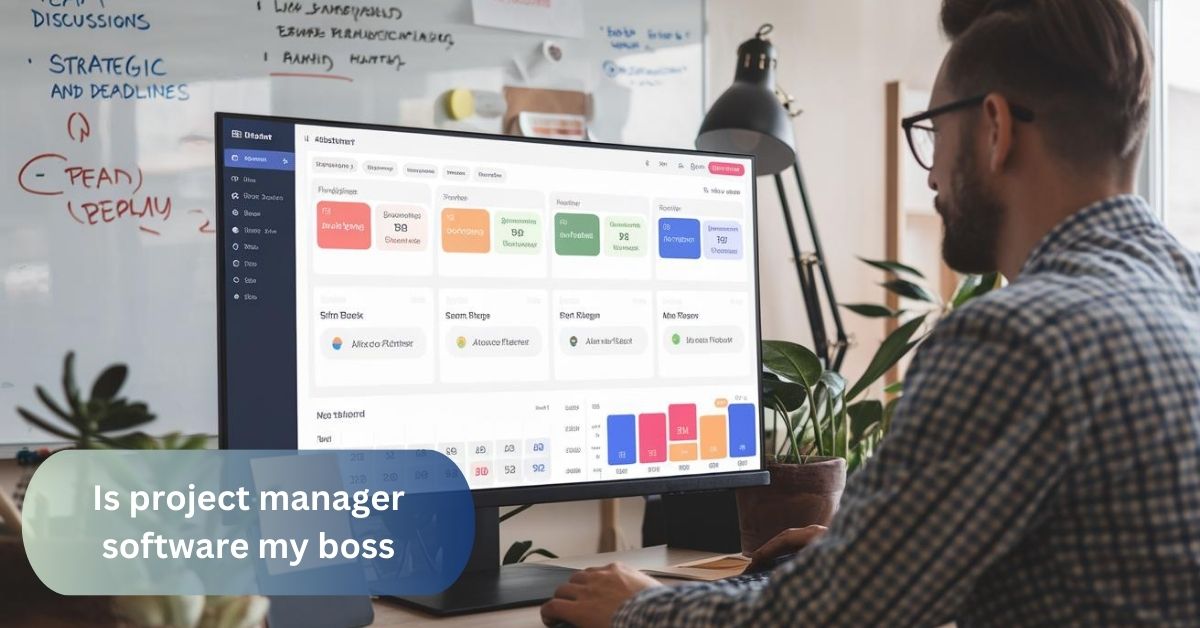In the digital age, software has become an integral part of the workplace, streamlining processes, enhancing productivity, and even taking on roles that once belonged exclusively to human managers. One question that arises in this context is: Is project management software my boss? To answer this, we need to understand the role of project management software, its capabilities, and how it interacts with human leadership.
“Discover how project management software empowers leaders in oversight and decision-making. Learn how tools like ‘My Boss’ enhance efficiency, collaboration, and project success for effective leadership.”
What is Project Management Software?
Project management software is a digital tool designed to help teams plan, execute, and monitor various aspects of a project. It automates several functions, including task allocation, scheduling, resource management, and progress tracking. Popular project management tools like Trello, Asana, and Monday.com have made it easier to collaborate across teams and keep everyone on track.
How Does Project Management Software Assist in Managing Projects?
Project management software provides several features that mimic certain managerial functions:

- Task Allocation and Tracking: Software can assign tasks to individuals or teams and monitor their progress in real time. It sends notifications about deadlines and tracks completion rates.
- Resource Management: It helps managers allocate resources effectively, from budget tracking to time management.
- Communication and Collaboration: Many platforms include communication tools to ensure that team members can collaborate seamlessly.
- Reporting and Analytics: Advanced project management tools offer reporting and analytics, providing insight into project health, bottlenecks, and overall productivity.
Can Software Replace Human Managers?
While project management software can streamline many tasks traditionally handled by human managers, it cannot entirely replace them. Here’s why:
- Decision Making and Problem Solving: While software can provide data, it lacks the human ability to make nuanced decisions, resolve conflicts, and adapt to unforeseen challenges.
- Emotional Intelligence: A key aspect of leadership is emotional intelligence, which involves understanding team dynamics, motivating individuals, and providing mentorship — capabilities that software lacks.
- Contextual Understanding: Project management software works within the parameters it’s given, but it cannot understand or adapt to the context in the way a human manager can.
Does Project Management Software Make Life Easier for Managers?
Instead of replacing human managers, project management software acts as a powerful assistant. Here’s how:
- Increased Efficiency: By automating routine tasks, project management software frees up managers to focus on higher-level strategic decisions.
- Better Team Coordination: With tools that facilitate communication, managers can ensure that teams stay aligned, even in remote settings.
- Data-Driven Decisions: Reporting features allow managers to make more informed decisions based on real-time data rather than guesswork.
The Balance Between Automation and Human Leadership:

Project management software has become essential for modern teams, particularly for larger projects with multiple moving parts. However, its purpose is not to replace human leadership but to augment it. Successful project management relies on striking a balance between leveraging the efficiency of software and the emotional intelligence and problem-solving abilities of human managers.
Can Software Make Managerial Decisions?
Software can analyze data and suggest courses of action based on algorithms, but it cannot make judgment calls. For instance, while it might flag a project as behind schedule, it can’t consider external factors like personal emergencies or team morale when deciding how to adjust timelines.
How the Use of Project Management Software Impacts Team Dynamics?
The introduction of project management software can change how a team operates, sometimes creating the illusion that software is in charge. However, team dynamics often improve when a human manager remains the decision-maker, using the software to facilitate better workflows and communication.
1. Advantages of Project Management Software

- Enhanced Collaboration: With all project-related communication centralized in one platform, team members have easy access to updates and can collaborate more effectively.
- Transparency and Accountability: Software creates transparency by making it clear who is responsible for each task, helping to hold individuals accountable.
- Time-Saving: Automating routine tasks like scheduling, tracking, and reporting saves time for both managers and team members.
2. Challenges with Relying Solely on Software:
- Lack of Flexibility: Software follows predefined rules and can struggle to adapt to changes mid-project.
- Risk of Over-Automation: Over-reliance on software can sometimes lead to disengagement from managers, who may miss opportunities to support and mentor their teams.
- Communication Gaps: If teams rely too much on automated notifications and task management, interpersonal communication can suffer, leading to misunderstandings.
Is Project Management Software the Future of Leadership?
While the use of project management software will undoubtedly continue to grow, it is unlikely to replace human leadership altogether. Instead, it will become an indispensable tool that empowers managers to lead more effectively, providing them with the information and tools they need to make better decisions.
How to Use Project Management Software Effectively?
To get the most out of project management software without sacrificing the human element, consider the following best practices:
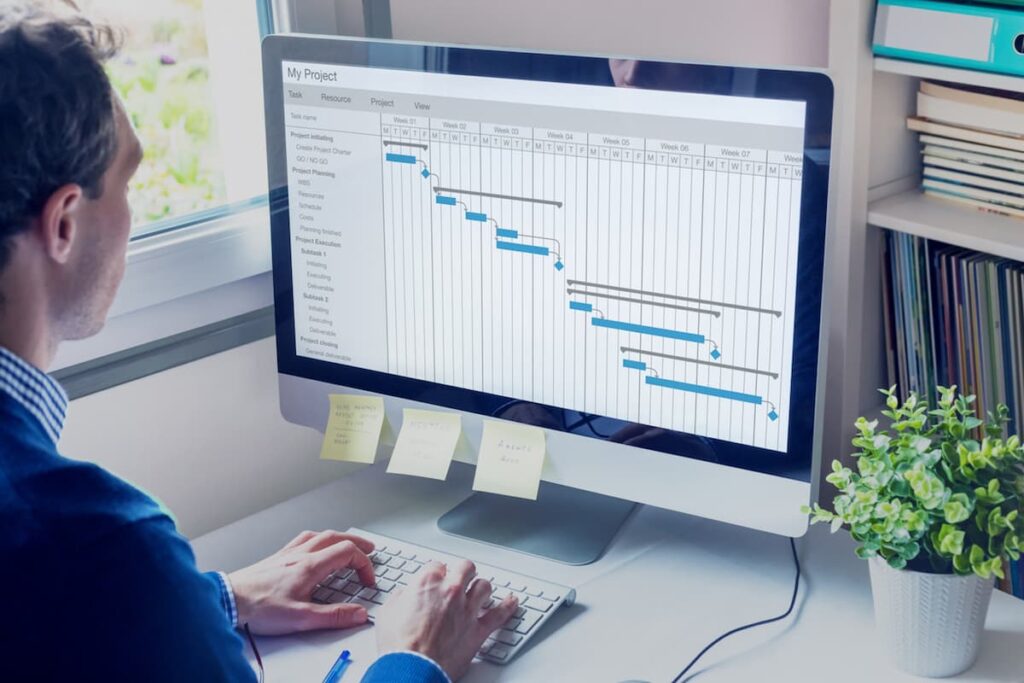
- Customize the Platform: Tailor the software to your team’s needs rather than using it out of the box. This ensures that it supports your workflow rather than dictating it.
- Encourage Communication: Use the software as a tool for organization, but make sure that team members are still communicating with each other outside the platform.
- Regular Check-Ins: Managers should still conduct regular meetings to provide support, mentorship, and address any issues that the software can’t detect.
FAQ’s
1. Can project management software replace human managers?
No, while project management software can assist with tasks like scheduling and resource management, it cannot replace the decision-making, emotional intelligence, and problem-solving skills of a human manager.
2. How does project management software help managers?
Project management software helps managers by automating routine tasks, tracking progress, and facilitating team communication, allowing them to focus on strategic decision-making and leadership.
3. What are the risks of relying too much on project management software?
Over-reliance on software can lead to a lack of flexibility, reduced interpersonal communication, and missed opportunities for human oversight and mentorship.
4. Can project management software make decisions?
Software can provide data-driven recommendations but cannot make complex judgment calls that require human intuition and understanding.
5. Is project management software necessary for every project?
While not essential for small projects, project management software is invaluable for larger teams and complex projects with many moving parts.
6. What are the benefits of using project management software?
Key benefits include improved collaboration, increased transparency, and time-saving automation of routine tasks like task allocation and progress tracking.
7. Can project management software improve team productivity?
Yes, by streamlining workflows, improving communication, and providing transparency, project management software can enhance team productivity.
8. Is it possible to customize project management software?
Yes, most platforms offer customization options, allowing users to tailor the software to fit their specific workflow, project needs, and team dynamics.
9. What are the most popular project management software tools?
Popular tools include Trello, Asana, Monday.com, and Microsoft Project, each offering a variety of features tailored to different project management needs.
10. How do I choose the right project management software for my team?
Consider your team’s size, project complexity, budget, and specific needs when choosing a project management tool. Look for one that offers the features and flexibility that align with your workflow.
Conclusion:
In conclusion, project management software is not your boss, but it can certainly make your boss’s job easier. It facilitates task management, enhances collaboration, and provides valuable insights into project progress. However, human managers are still necessary to provide leadership, emotional intelligence, and problem-solving capabilities. As technology continues to advance, the role of project management software will likely expand, but human oversight will remain essential for effective team leadership.