I once dealt with a software bug that crashed my project right before a deadline. It was frustrating to see the program suddenly behave so oddly after hours of work. Fixing it took some creative troubleshooting, but the relief when it finally worked was worth the struggle!
A software bug is a glitch in a program that causes it to behave in unexpected ways. It disrupts normal functions, needing fixes to restore smooth operation.
Introduction To Software Bug
A software bug is like an unexpected twist in a story—something that wasn’t planned and disrupts the smooth flow of a program. These bugs are small errors or issues in the code that can cause a program to act strangely, crash, or give incorrect results.
They might appear due to mistakes in the coding process, miscommunication in requirements, or even hardware compatibility issues. While bugs can be annoying, they’re a natural part of the development process, giving programmers a challenge to solve as they work to improve and perfect the software. Debugging, the process of identifying and fixing these bugs, is crucial in creating reliable, user-friendly software.
What Are Software Bugs?
Software bugs are unexpected issues or mistakes in a program’s code that cause it to behave in ways that weren’t intended. These bugs can affect the program’s functionality, making it perform incorrectly or even crash entirely.

Bugs arise from various sources, like coding errors, design oversights, or even compatibility problems with other software or hardware. When a bug occurs, developers need to locate and fix it through a process called debugging to ensure the software works smoothly. Here’s a quick breakdown:
- Definition: A software bug is an error or glitch that disrupts a program’s normal function.
- Causes: Bugs often come from coding mistakes, design issues, or compatibility problems.
- Effects: They can cause incorrect behaviour, crashes, or even security vulnerabilities.
- Solution: Debugging is used to identify and fix bugs, ensuring the software performs correctly.
Why Are Software Bugs Important?
1. Impact on User Experience:
Functional bugs can disrupt the user experience, making the software feel unreliable or frustrating to use. When features don’t work as expected, users may lose confidence and turn to other options that offer a smoother experience.
2. Risks to System Security:
Bugs that affect system security can open doors for unauthorized access, putting sensitive data at risk. These issues make the software vulnerable to attacks, which can lead to serious privacy breaches and financial losses.
3. Impact on Company Reputation and Cost:
Bugs that affect users can quickly damage a company’s reputation, as customers lose trust in unreliable software. Fixing these issues also adds to costs, especially if they require urgent updates or impact many users.
How To Avoid Software Bugs
- Plan Thoroughly: Start with clear requirements and design before coding. A solid plan helps avoid misunderstandings that can lead to bugs later.
- Write Clean Code: Make sure your code is readable and well-structured. It is easier to identify mistakes when naming conventions and comments are used consistently.
- Test Regularly: Conduct tests throughout the development process, not just at the end. This helps catch bugs early when they’re easier and cheaper to fix.
- Use Version Control: To keep track of modifications, use version control systems. This lets you go back to earlier iterations in case a bug is introduced by a new update.
- Conduct Code Reviews: Have team members review each other’s code. Fresh eyes can spot potential issues that the original coder might have missed.
- Automate Testing: Utilize automated testing tools to regularly check for bugs. This speeds up the testing process and ensures consistency in finding issues.
- Learn from Bugs: Keep a record of bugs that occur and analyze them to understand their causes. This knowledge can help prevent similar issues in the future.
What Are Bug Types In Software Testing?
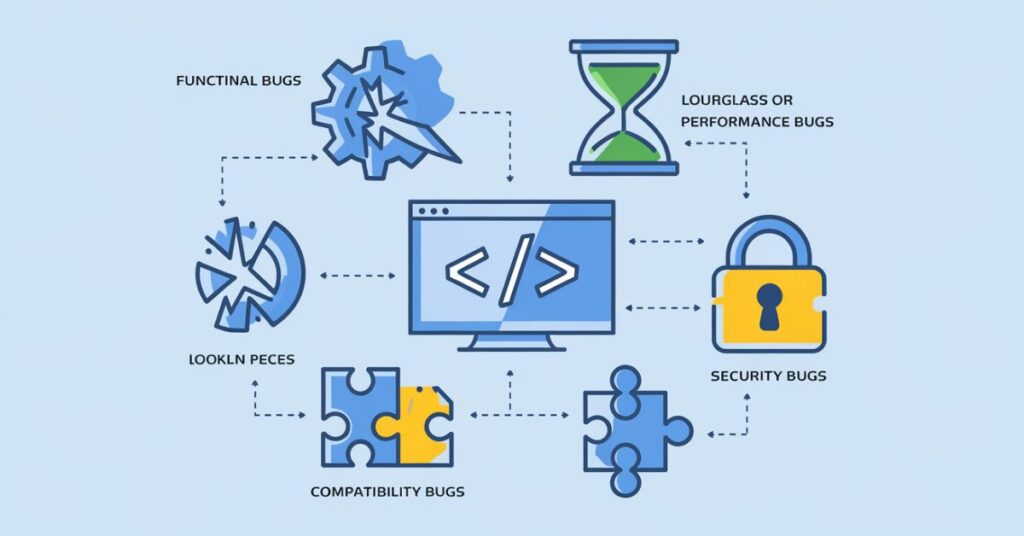
1. Functional Bugs:
- Definition: Functional bugs happen when a feature in the software doesn’t work as it should, leading to unexpected behavior.
- Causes: They can arise from incorrect coding, misunderstanding user requirements, or improper handling of input data.
- Examples: Common examples include buttons that don’t respond, forms that fail to submit, or calculations that yield the wrong results.
- Impact: These bugs can frustrate users and hinder their ability to complete tasks, reducing overall satisfaction with the software.
- Testing Focus: Identifying functional bugs requires thorough testing of all features to ensure they perform as expected in various scenarios.
2. Performance Bugs:
Performance bugs slow down a software’s response, making it lag or even crash under heavy use. These issues can frustrate users, who expect quick, reliable performance, especially when dealing with demanding tasks.
3. Security Bugs:
Software flaws known as security bugs can leave it vulnerable to data breaches or illegal access. These flaws have the potential to cause major problems with privacy and trust by enabling hackers to steal confidential data or alter systems. Resolving security flaws is crucial to shielding people and the business from possible dangers.
What Are Bug Examples?
Examples of bugs include a variety of problems that can impair the performance, security, and functioning of software. These errors can occur anywhere in a software and are frequently fixed by meticulous debugging. These are a few typical bug types:
- Syntax Errors: Mistakes in the code structure, such as missing punctuation or misspelled commands, causing the program to fail during compilation.
- Logic Errors: Flaws in the program’s logic lead to incorrect outcomes, like a calculator app showing the wrong result due to a coding error.
- UI/UX Bugs: Problems with the user interface, such as buttons that don’t work or text that overlaps, creating a frustrating experience for users.
- Compatibility Bugs: Issues that occur when the software doesn’t work properly on certain devices or operating systems, affecting user access.
- Performance Bugs: Errors that slow down the program or cause it to freeze, especially when handling large amounts of data or multiple tasks.
- Security Vulnerabilities: Bugs that expose the software to risks like data breaches or unauthorized access, posing serious threats to users.
Bug-Tracking Systems And Reporting Tools

Bug-tracking systems and reporting tools are essential for managing software issues efficiently. These tools allow teams to log, track, and organize bugs throughout the development process, helping prioritize fixes and assign tasks to developers. With features like status updates, severity levels, and notifications, they keep everyone informed on the progress of each issue.
Some popular bug-tracking tools, like JIRA, Bugzilla, and Trello, offer dashboards and reports to help teams analyze recurring problems and improve their development practices. By centralizing bug information, these systems make it easier to resolve issues quickly, leading to smoother and more reliable software releases.
Sonar And Software Bugs
1. Understanding Sonar’s Role in Bug Detection:
Sonar helps developers detect bugs by scanning the code for errors, inconsistencies, and potential vulnerabilities. It provides instant feedback, making it easier to address issues before they affect the software.
2. Improving Code Quality with Sonar:
Sonar helps developers improve code quality by highlighting areas for improvement, like redundant code or unnecessary complexity. By addressing these issues, it ensures the code is cleaner, easier to maintain, and less prone to bugs.
3. Sonar’s Automation in Bug Management:

Sonar automates bug detection by continuously scanning code as it’s updated, ensuring issues are caught early. This real-time feedback helps developers fix problems faster and maintain clean, stable code throughout the development process.
FAQ’s
1. Why do some bugs only appear in certain situations?
Some bugs are dependent on specific conditions, such as particular inputs, system environments, or user actions. These are often harder to detect because they don’t always occur under normal conditions.
2. What’s the cost of fixing bugs?
The longer bugs are left unaddressed, the more costly they become to fix. Catching them early saves time and money, while delayed fixes can push back deadlines and stretch resources.
3. Are all software bugs harmful?
Not all bugs are critical; some are minor and don’t affect the software much. However, others can cause major issues like crashes, data loss, or security risks, depending on their severity.
4. How can I report a software bug?
When you encounter a bug, it’s important to document it clearly, describing what went wrong, the steps to reproduce the issue, and any error messages. This information helps developers understand the problem and fix it more efficiently.
5. Can software bugs affect my device’s performance?
Yes, certain bugs can cause software to use more resources than needed, leading to slower performance or crashes. Some bugs may even affect device functionality, such as battery drain or network issues.
Conclusion:
Software bugs are an inevitable part of the development process, but their impact can be minimized with careful planning, testing, and ongoing improvements. While they can disrupt functionality, cause frustration, and even harm security, addressing them early through debugging and efficient bug-tracking systems ensures that software remains reliable and user-friendly.
By learning from each bug and continually refining code, developers can create more robust and smoother user experiences.

