Software, at its core, is a collection of instructions that tells a computer or other digital device how to perform specific tasks. This set of instructions is written in programming languages and executed by hardware. The concept of “a software that provides a set of instructions” is the very foundation of how computing systems function today.
Whether it’s an application on your smartphone, a complex program running on a server, or an embedded system in a car, all rely on software to perform tasks based on predefined instructions.
In this article, we will explore the nature of software as a set of instructions, how it works, its various types, real-world examples, and the significance of understanding this concept in the digital world. We’ll also delve into related topics such as the software development process, the impact of software on daily life, and what the future holds for this technology.
What is Software?
Software is a collection of programs, data, and instructions that enable a device to perform tasks. These instructions can range from simple commands, like opening an application, to more complex operations, like running a computer’s operating system or rendering graphics in a video game. Without software, hardware would be incapable of functioning, as it relies on these instructions to carry out its tasks.
1. Software can be divided into two broad categories:

- System Software: Includes the operating system (OS) and other tools that manage and control computer hardware. Examples include Windows, macOS, and Linux.
- Application Software: Programs designed to perform specific tasks for users, such as word processing, web browsing, or video editing. Examples include Microsoft Word, Google Chrome, and Adobe Photoshop.
How Software Works?
Software works by bridging the gap between human commands and machine actions. Here’s a step-by-step breakdown of how it functions:
1. Instructions Written in Code
Programmers use programming languages like Python, Java, or C++ to write sets of instructions. These instructions are essentially lines of code that specify actions the software should perform.
2. Compilation/Interpretation
Once the code is written, it must be compiled or interpreted so that the computer’s processor can understand and execute it. A compiler or interpreter translates the human-readable code into machine language (binary code).
3. Execution by Hardware

The machine language instructions are then executed by the hardware, such as the CPU, which carries out the commands.
4. Feedback Loop
In many cases, software collects user input, processes it, and provides feedback or a result, creating a loop where instructions are repeatedly executed until the task is complete.
Types of Software that Provide Instructions:
There are various types of software, each designed to fulfill different purposes. These include:
1. System Software
System software includes operating systems (like Windows, macOS, or Linux) and other utility programs that manage the hardware and provide a foundation for application software.
2. Application Software
This is software designed for end-users to perform specific tasks, such as word processing (Microsoft Word), web browsing (Google Chrome), or media playback (VLC Media Player).
3. Middleware

Middleware acts as a bridge between different software applications or between software and hardware. It facilitates communication and data management.
4. Embedded Software
Embedded software is designed to run on specialized hardware systems such as automotive systems, industrial robots, or home appliances.
Each type of software comes with its own set of instructions that serve unique purposes, whether it’s running a computer’s operating system or controlling a smart thermostat.
Programming Languages: The Backbone of Software
Programming languages are the medium through which developers communicate with computers. These languages enable the creation of software instructions, and the choice of language often depends on the specific application or task.
1. Popular Programming Languages:
- Python: Known for its simplicity and versatility.
- Java: Widely used in web development and enterprise-level applications.
- C++: Known for its performance and often used in game development.
- JavaScript: Primarily used for web development.
- SQL: Used for database management.
Each of these languages provides the tools necessary for writing clear and efficient instruction sets that software can execute.
The Software Development Lifecycle:
Creating software involves more than just writing code. It follows a structured process known as the Software Development Lifecycle (SDLC). The key phases are:
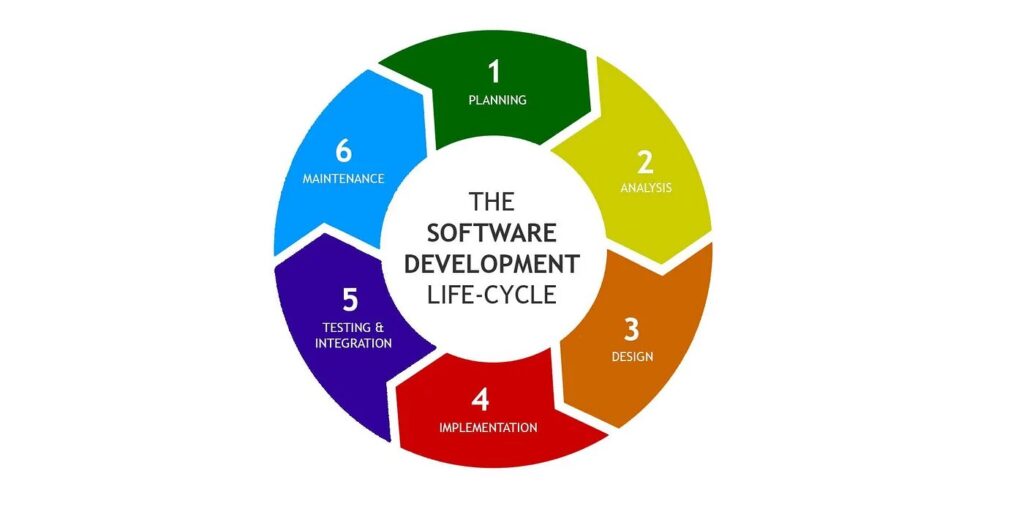
- Requirement Gathering: Identifying what the software needs to do.
- Design: Creating the architecture and design of the software.
- Implementation (Coding): Writing the code that will instruct the software.
- Testing: Ensuring the software functions as intended.
- Deployment: Releasing the software for users.
- Maintenance: Updating and fixing issues in the software over time.
Understanding the SDLC is crucial for both developers and those who interact with software regularly.
Key Examples of Instruction-Based Software:
To better understand how software functions as a set of instructions, let’s look at some real-world examples:
1. Operating Systems
Operating systems (OS) are essential software that manage a computer’s hardware and software resources. The OS provides the necessary instructions for hardware to run applications and manage tasks such as memory allocation and file management.
2. Web Browsers

A web browser, such as Google Chrome or Mozilla Firefox, is application software that interprets instructions (code) from websites and displays content on your screen.
3. Video Games
Video games are complex software systems that use detailed instructions to control gameplay, graphics, and user input in real-time.
4. AI-Powered Assistants
Software like Siri or Google Assistant processes voice instructions from users and translates them into actionable commands for other software.
Importance of Software in Modern Society:
Software plays a pivotal role in our everyday lives. From the apps we use on our phones to the systems that control airplanes, the instructions embedded in software make everything run smoothly.
- Business Efficiency: Software automates tasks, enhances productivity, and optimizes operations.
- Healthcare: Medical software powers diagnostic tools, patient management systems, and research.
- Education: E-learning platforms rely on software to deliver courses and educational content globally.
The Role of Software in Different Industries:
Each industry relies on specialized software to meet its unique needs. For instance:

- Finance: Software runs financial modeling, algorithmic trading, and risk management systems.
- Retail: E-commerce platforms use software to manage inventory, process payments, and provide customer service.
- Transportation: Embedded software in vehicles enables safety features, navigation systems, and engine control.
The role of software in various industries continues to expand as technology advances.
How AI and Machine Learning are Changing Software Instructions?
AI and machine learning are revolutionizing how software interacts with users. Traditionally, software followed a static set of instructions. However, with AI, software can now “learn” from data and adjust its behavior.
For example, AI-powered recommendation engines (like those used by Netflix or Amazon) evolve their instructions based on user behavior, offering more personalized experiences.
What Does the Future Hold for Software?
The future of software is incredibly promising. As technology evolves, software will become even more integrated into daily life, with innovations such as quantum computing and 5G enabling faster, more efficient instruction processing. In the coming decades, we might see:

- Greater automation: More tasks being handled by AI-driven software.
- Smarter homes and cities: Software will control everything from energy use to traffic flow.
- Advances in healthcare: Personalized medicine and AI-driven diagnostics will be software-controlled.
FAQ’s
1. What is software in simple terms?
Software is a collection of instructions that tells a computer what to do, allowing it to perform specific tasks such as running applications, managing data, or controlling hardware.
2. Why is software important?
Software is essential because it enables computers and devices to function. Without software, hardware would be useless, as it wouldn’t know what tasks to perform.
3. What are examples of software that provide instructions?
Examples include operating systems like Windows and macOS, utility software like antivirus programs, and application software like Microsoft Word and Photoshop.
4. How do software instructions work?
Software instructions are written in programming languages, converted into machine code, and executed by the computer’s CPU to perform tasks like calculations, data processing, or managing resources.
5. What is the difference between system software and application software?
System software manages the hardware and provides a platform for running application software, while application software is designed to perform specific tasks for the user.
6. Can software run without hardware?
No, software requires hardware to function. The hardware executes the software’s instructions to perform tasks.
7. What happens if software instructions are incorrect?
Incorrect software instructions can cause programs to malfunction, crash, or produce incorrect results. In some cases, they may even damage the hardware.
8. What role do programming languages play in software?
Programming languages allow developers to write software by providing the syntax and commands needed to create instructions for computers to follow.
9. Is software development the same as writing instructions?
Yes, software development involves writing instructions, also known as code, that computers can interpret and execute to perform specific tasks.
Closing Remarks:
Software is a powerful tool that drives much of modern life. At its core, it is a set of instructions that enables devices to perform specific tasks. Understanding how software functions, its types, and its role in society is critical for anyone looking to navigate today’s technology-driven world.

