In the digital age, distinguishing between hardware and software is crucial for understanding how technology functions and how it impacts our daily lives. While hardware refers to the physical components of a computer system, software represents the programs and operating systems that run on this hardware.
Software refers to a set of instructions that tells a computer what to do. Examples include operating systems like Windows, mobile apps like Instagram, and web browsers like Google Chrome. Unlike hardware, software is intangible and manages the tasks and functions of devices.
This article delves into the concept of software, providing insights into various types of software, their examples, and their significance in both personal and professional contexts.
What is Software?
Software encompasses a broad range of applications, programs, and operating systems designed to perform specific tasks on electronic devices. Unlike hardware, which includes physical components like hard drives and CPUs, software consists of coded instructions that enable hardware to function and execute tasks.
1. Key Characteristics of Software
- Intangible: Software does not have a physical presence; it exists as code and data within a device.
- Functional: It provides functionality and performs tasks according to user needs or system requirements.
- Upgradable: Software can be updated or modified to enhance performance, fix bugs, or add new features.
Types of Software:
Software can be categorized into several types based on its function and purpose. Understanding these categories helps in identifying and distinguishing between various software examples.

1. System Software
- Operating Systems: These are fundamental software that manage hardware and provide a platform for running other software. Examples include Windows, macOS, and Linux.
- Utility Programs: These help manage system resources and perform maintenance tasks. Examples include antivirus software and disk cleanup tools.
2. Application Software
- Productivity Software: Designed to help users perform tasks related to work and productivity. Examples include Microsoft Office Suite and Google Workspace.
- Media Software: Used for creating, editing, and managing media content. Examples include Adobe Photoshop and VLC Media Player.
- Games: Entertainment software designed for interactive gameplay. Examples include Fortnite and The Legend of Zelda.
3. Development Software
- Programming Languages: Tools used to write and develop other software. Examples include Python, Java, and C++.
- Integrated Development Environments (IDEs): Provide developers with tools to write, test, and debug code. Examples include Visual Studio and Eclipse.
Examples of Software:
To better understand the concept of software, here are several examples illustrating the different types and their functions:
Example 1: Microsoft Word
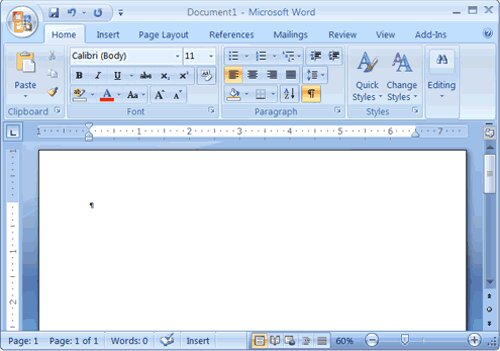
Microsoft Word is a widely-used application software designed for word processing. It allows users to create, edit, and format text documents, making it essential for tasks such as writing reports, letters, and resumes.
Example 2: Adobe Photoshop
Adobe Photoshop is a media software used for image editing and graphic design. It provides a range of tools for modifying photos, creating digital art, and designing graphics, making it a popular choice among designers and photographers.
Example 3: Windows 10
Windows 10 is an operating system developed by Microsoft. It manages hardware resources, provides a user interface, and supports the installation and operation of application software. It is a core component of many personal and business computers.
Example 4: Google Chrome
Google Chrome is a web browser, a type of application software that allows users to access and interact with websites. It supports various web standards and provides features like tabbed browsing, extensions, and security tools.
Example 5: Avast Antivirus
Avast Antivirus is a utility program that protects computers from malware and other security threats. It scans files, detects potential threats, and provides tools for removing malicious software, ensuring a safe computing environment.
How to Choose the Right Software for Your Needs?
Choosing the right software for personal or business use can be overwhelming. Here’s how you can evaluate your options:

- Assess Your Requirements: Identify what specific task the software needs to accomplish. Do you need software for editing videos, analyzing data, or managing projects?
- Check Compatibility: Ensure the software is compatible with your existing hardware and operating system.
- Evaluate Cost: Many software solutions have free and premium versions. Determine which version meets your budget and feature requirements.
- User Experience: Look for software that offers ease of use and good customer support. Reading reviews and tutorials can help in this regard.
The Importance of Software in Modern Life:
Software plays a critical role in various aspects of our lives, from personal use to professional applications. Here’s why understanding and using software effectively is essential:
1. Enhancing Productivity
Software applications such as word processors, spreadsheets, and project management tools help individuals and organizations achieve higher productivity by automating tasks, organizing information, and facilitating communication.
2. Enabling Communication
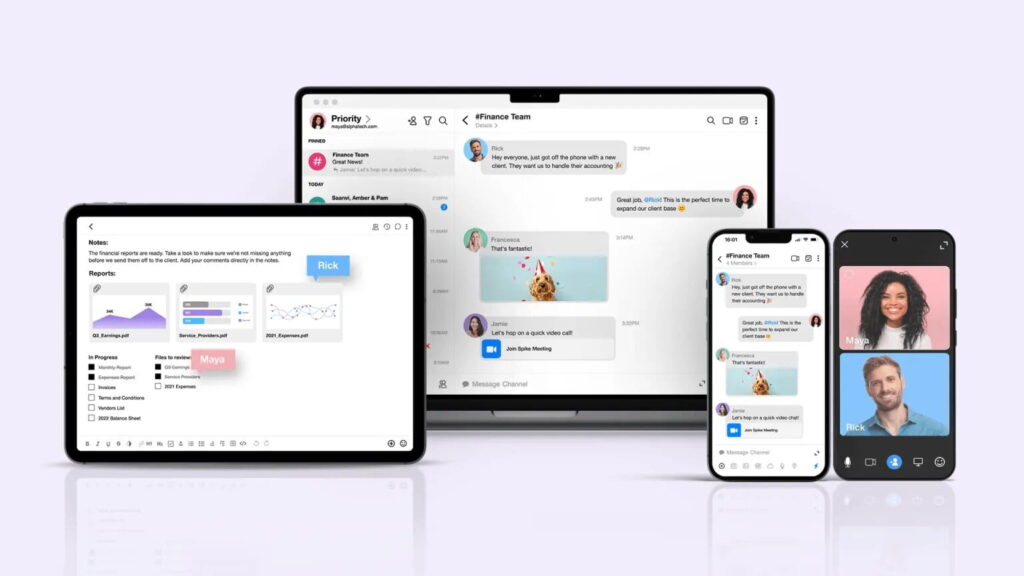
Communication software like email clients, messaging apps, and video conferencing tools allow people to connect and collaborate regardless of geographical location, enhancing both personal and professional interactions.
3. Supporting Entertainment
Entertainment software, including games, streaming platforms, and media players, provides leisure and relaxation. It offers diverse content and interactive experiences, catering to various interests and preferences.
4. Facilitating Innovation
Development software and programming languages enable the creation of new applications, systems, and technologies. They support innovation by allowing developers to build solutions that address specific needs and challenges.
FAQ’s
1. What is software?
Software refers to a collection of programs and operating systems that instruct hardware on how to perform tasks. It is intangible and consists of coded instructions that run on electronic devices.
2. What is the difference between system software and application software?
System software manages hardware and provides a platform for other software (e.g., operating systems), while application software performs specific tasks for users (e.g., word processors and media players).
3. Can you give an example of an operating system?
Examples of operating systems include Windows 10, macOS, and Linux. They manage hardware resources and provide a user interface for running application software.
4. What is an Integrated Development Environment (IDE)?
An IDE is a software application that provides tools for developers to write, test, and debug code. Examples include Visual Studio and Eclipse.
5. How does antivirus software work?
Antivirus software scans files and programs for malware, detects potential threats, and provides tools to remove malicious software, ensuring the security of the system.
6. What is the role of programming languages in software development?
Programming languages are used to write code for developing software applications and systems. They provide the syntax and tools needed for creating functional software.
7. How do web browsers function as software?
Web browsers like Google Chrome and Firefox allow users to access and interact with websites. They interpret web content and provide a user interface for browsing the internet.
8. What is the impact of software on businesses?
Software improves efficiency, enables automation, supports communication and collaboration, and drives innovation, leading to enhanced business operations and competitive advantage.
Conclusion:
Understanding the concept of software and its various types is fundamental for navigating the digital landscape. Software drives the functionality of our devices, enhances our productivity, and supports our entertainment and communication needs.
By recognizing and utilizing different software examples, individuals and organizations can leverage technology to achieve their goals and improve their overall quality of life.

